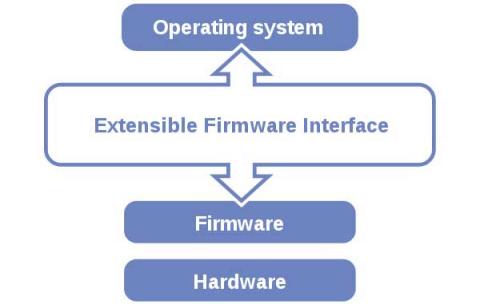I bought a new laptop which was preinstalled with Windows8. And everythings looks new from the Metro BootLoader to Desktop and applications.
But still I wanted to install Ubuntu also in it. And I found this blog http://askubuntu.com/questions/221835/installing-ubuntu-on-a-pre-installed-windows-8-64-bit-system-uefi-supported
Installing Ubuntu in older systems like Windows XP are different for me, where as here they talk about something UEFI. So before installing Ubuntu I started reading about this UEFI.
This blog is to tell what is BIOS and how UEFI replaces BIOS. And whats problem on installing Ubuntu on UEFI Secure Boot.
BIOS (Basic Input/Output System)
BIOS is firmware which comes inbuild in motherboard.
Firmware is permanent software programmed into a read-only memory.
Here is the flow when you starts your computer.
- Switch on the computer
- First instruction to tells CPU is to process the BIOS.
- BIOS is a program stored in ROM.
- BIOS begins with POST(power-on self test) to make sure the components in computer are present and functioning properly.
- Once the test sucess, it load the boot process.
- BIOS hands control over to bootstrap loader(boot manager), which looks boot sector of the harddrive to load the OS.
Drawbacks in BIOS
BIOS has been terribly outdated for decades.
- BIOS process on 16bit, which takes up to 30 sec after you turn the switch on before your PC is ready to start booting.
- BIOS only had 1MB of executable space, which trouble starting up multiple interface(USB, eSATA) devices, ports and controllers on a modern PC.
- BIOS supports on hard drives of maximum capacity of 2.2TB
EFI
In 1998 Intel starts work on “Intel Boot Initiative”(IBI) later know us Extensible Firmware Interface.
Intel-HP introduced this with its Itanuim large platform server.
In 2007, Intel along with AMD, Apple, Dell, and other vendors, finally agreed to use UEFI (Universal EFI) specification. UEFI as universal replacement for BIOS.
UEFI
UEFI is a mini OS sits top of the computer’s hardware and firmware.
UEFI is not an implementation like EFI, UEFI forum is just a specification where nearly 140 technology companies participates in it. And the manufacturer vendors will produces their system implementing using UEFI specifications.
Advantages of UEFI
- UEFI uses GUID Partition Table, which replaces the MBR partition in BIOS. With GUID, it will able to boot from hard disks as large as 9.4ZB.
- It’s also possible that some vendors will implement basic operating system interoperability, such as access to a Web browser, without ever needing to actually “boot” the computer into an operating system.
- Faster boot and resume times.
UEFI Secure Boot
Secure Boot is a feature on UEFI-based PCs that helps increase the security of a PC by preventing unauthorized software from running on a PC during the boot sequence. It checks that each piece of software has a valid signature, including the operating system that will be loaded.
But Windows also using Secure Boot to lock PCs into being only able to boot one operating system: Windows 8. Seems like Windows is using this feature to keep Linux off PCs.
Issues with Windows and Linux on Secure Boot
Now that Microsoft is insisting that Windows 8 PCs must support UEFI-secure boot — a sub-system designed to make sure that a PC only boots a legitimate operating system — you can be sure almost all 2012/13 PCs will be using UEFI as at least a basic BIOS replacement.
Contrary to popular opinion, Linux developers have no problem with secure boot. Indeed, as The Linux Foundation white paper, Making UEFI Secure Boot Work With Open Platforms (PDF), states, “Linux and other open operating systems will be able to take advantage of secure boot if it is implemented properly in the hardware.”
The key is that Microsoft continues to dodge the question of how they’ll implement secure boot. Eventually, I suspect Microsoft will quietly back down from their “our way or the highway” approach to secure boot and you’ll be able to both use secure boot and run any UEFI-compatible operating system you want on a Windows 8 approved PC.
But anyhow Linux or Ubuntu supports with UEFI Secure boot. Lets try installing, hope should not face any issues 🙂
Courtesy : http://www.itworld.com/hardware/222791/goodbye-bios-hello-uefi, Wiki, Microsoft knowledge base.